A webform on a web page allows a user to enter data that is sent to a server for
processing. Webforms resemble paper or database forms because internet users fill
out the forms using checkboxes, radio buttons, or text fields. For example, webforms
can be used to enter shipping or credit card data to order a product or can be used
to retrieve data.
To add a Webform to your paragraph, Select �Webform� option in the paragraph drop
down list and click on the "Add" link. It will open up a new page like this.
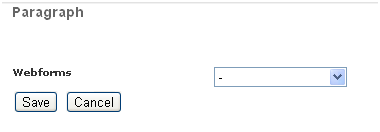
Here you can select the desired Webforms from the list of webforms present in the
drop down list and save them. The webform gets displayed on your website.
After you successfully save the webform, the details of the webform can be seen
on the Page Contents pane like this:
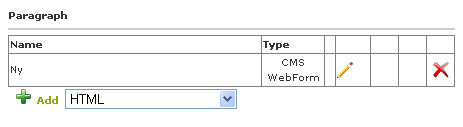
Here you can edit and/or delete the Webform.