As soon as the latest date for registration is due, an email will automatically be sent with a list of participants to all event group administrators.
Find the list of registrations for the event
In the menu on the left, click "Event Manager", click "Administrate" then click "Registrations":

Select the relevant event to view the list of registrations. You can search for the event from the criterias below. Click the button "Search" after choosing your criterias:
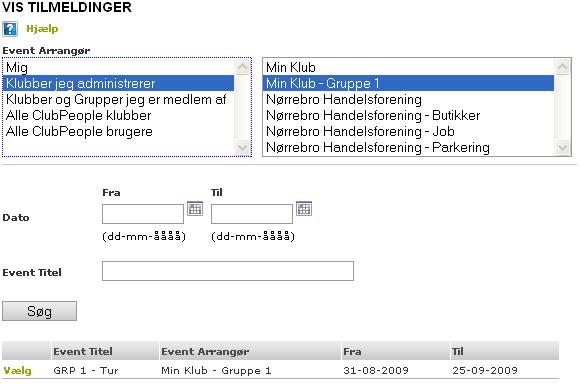
When you see the relevant event in the search results above, click "Select" next to the event, and you will then be shown the list of registrations:
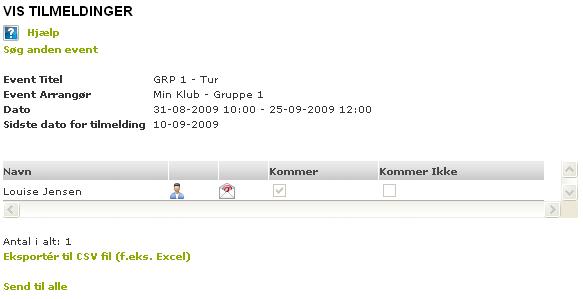
You have the option to export the list of registrations to e.g. Excel, by clicking the link above "Export to CSV file (e.g. Excel)".